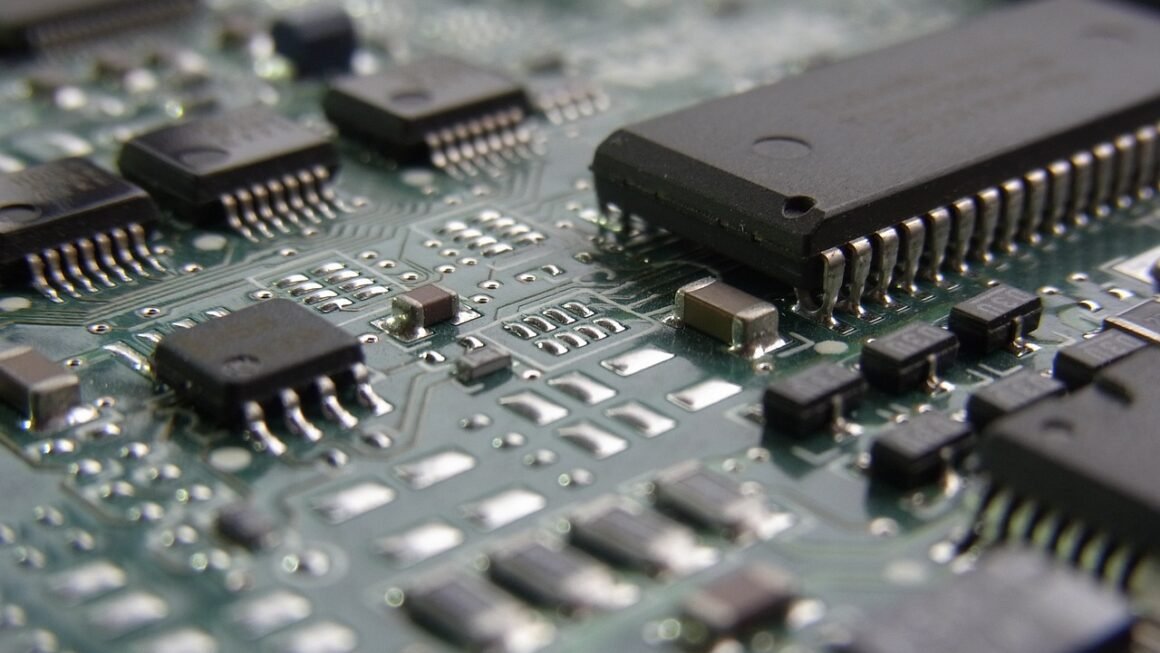The digital landscape is constantly evolving, and with it, the way businesses operate. Software as a Service (SaaS) has emerged as a dominant force, transforming industries and empowering organizations to achieve unprecedented levels of efficiency and scalability. But what exactly is SaaS, and why is it so revolutionary? Let’s delve into the world of SaaS to understand its core concepts, benefits, and how it’s shaping the future of software.
What is SaaS? Understanding the Core Concept
SaaS, short for Software as a Service, is a software distribution model where a third-party provider hosts applications and makes them available to customers over the Internet. Instead of purchasing and installing software on their own devices, users can access the application through a web browser or mobile app. Think of it as renting software instead of owning it.
Key Characteristics of SaaS
- Centralized Hosting: The software is hosted on the vendor’s servers, freeing users from the burden of managing infrastructure.
- Subscription-Based Pricing: Users typically pay a recurring fee (monthly or annually) to access the software.
- Accessibility: SaaS applications can be accessed from any device with an internet connection.
- Automatic Updates: The vendor handles all software updates and maintenance, ensuring users always have the latest version.
- Scalability: SaaS solutions can easily scale up or down based on a company’s needs, providing flexibility and cost-effectiveness.
SaaS vs. Traditional Software
| Feature | SaaS | Traditional Software |
|—|—|—|
| Installation | No installation required | Requires installation on each device |
| Hosting | Vendor-hosted | Self-hosted |
| Pricing | Subscription-based | Perpetual license |
| Updates | Automatic | Manual |
| Access | Accessible from anywhere | Restricted to installed devices |
| Scalability | Highly scalable | Limited scalability |
For example, consider Adobe Creative Suite. In the past, users had to purchase a perpetual license for each version of the software. Now, Adobe offers Creative Cloud, a SaaS solution where users pay a monthly subscription to access a suite of creative applications. This provides users with the latest versions of the software and the flexibility to use it on multiple devices.
The Benefits of Adopting SaaS Solutions
SaaS offers a multitude of benefits for businesses of all sizes. These advantages contribute to increased efficiency, reduced costs, and improved overall productivity.
Cost Savings
- Reduced Upfront Costs: SaaS eliminates the need for significant upfront investments in hardware and software licenses.
- Lower IT Costs: The vendor handles all maintenance and support, reducing the burden on internal IT resources.
- Predictable Costs: Subscription-based pricing allows for easier budgeting and forecasting.
Increased Scalability and Flexibility
- Easy Scaling: SaaS solutions can easily scale up or down to meet changing business needs.
- Access from Anywhere: Users can access the software from any device with an internet connection, promoting remote work and collaboration.
- Rapid Deployment: SaaS applications can be deployed quickly and easily, allowing businesses to get up and running in no time.
Enhanced Collaboration and Productivity
- Improved Collaboration: SaaS solutions often include features that facilitate collaboration, such as shared documents and project management tools.
- Automatic Updates: Users always have access to the latest features and security updates, ensuring optimal performance.
- Integration with Other Tools: Many SaaS applications can be integrated with other business systems, streamlining workflows and improving data accuracy.
For instance, a small marketing agency might use HubSpot (a SaaS marketing automation platform) instead of building their own system. This eliminates the need for expensive hardware, software development, and ongoing maintenance, allowing them to focus on their core business. As the agency grows, they can easily scale their HubSpot subscription to accommodate their increasing needs.
Types of SaaS Applications
SaaS applications span across a wide range of industries and business functions. Here are some common categories:
Customer Relationship Management (CRM)
- Examples: Salesforce, HubSpot CRM, Zoho CRM
- Functionality: Managing customer interactions, tracking sales leads, and automating marketing campaigns.
- Benefit: Improves customer satisfaction and drives revenue growth.
Enterprise Resource Planning (ERP)
- Examples: NetSuite, SAP Business ByDesign, Microsoft Dynamics 365
- Functionality: Managing various business processes, such as finance, accounting, supply chain, and human resources.
- Benefit: Streamlines operations and improves decision-making.
Collaboration and Communication
- Examples: Slack, Microsoft Teams, Google Workspace
- Functionality: Facilitating communication and collaboration among team members.
- Benefit: Enhances productivity and improves team morale.
Project Management
- Examples: Asana, Trello, Monday.com
- Functionality: Planning, organizing, and tracking projects.
- Benefit: Improves project execution and ensures timely completion.
Human Resources Management (HRM)
- Examples: BambooHR, Workday, Zenefits
- Functionality: Managing employee data, payroll, benefits, and performance.
- Benefit: Streamlines HR processes and improves employee engagement.
Consider a construction company. They might use Procore (a SaaS project management platform) to manage their construction projects, track budgets, and communicate with subcontractors. This centralizes all project information in one place, improving efficiency and reducing the risk of errors.
Choosing the Right SaaS Solution
Selecting the right SaaS solution is crucial for maximizing its benefits. Here are some factors to consider:
Defining Your Needs and Requirements
- Identify your business goals: What do you want to achieve with the SaaS solution?
- Assess your current processes: Which processes need to be improved or automated?
- Determine your budget: How much can you afford to spend on a SaaS solution?
- Consider your technical capabilities: Do you have the internal expertise to manage the SaaS solution, or will you need external support?
Evaluating Potential Vendors
- Research different vendors: Compare their features, pricing, and customer reviews.
- Request demos or free trials: Test the software to see if it meets your needs.
- Check security and compliance certifications: Ensure the vendor has adequate security measures in place to protect your data.
- Consider integration capabilities: Can the SaaS solution integrate with your existing business systems?
Implementation and Training
- Develop an implementation plan: Outline the steps involved in deploying the SaaS solution.
- Provide adequate training to users: Ensure everyone knows how to use the software effectively.
- Monitor performance and gather feedback: Track key metrics to ensure the SaaS solution is delivering the desired results.
For example, a retail company looking for a CRM solution should first define their needs, such as lead management, customer segmentation, and marketing automation. They should then research different CRM vendors, such as Salesforce and HubSpot, and request demos to compare their features and pricing. Finally, they should develop an implementation plan and provide training to their sales and marketing teams.
Security Considerations in SaaS
While SaaS offers many advantages, security is a critical concern that needs to be addressed.
Data Security and Privacy
- Encryption: Ensure the vendor uses encryption to protect your data in transit and at rest.
- Access Controls: Implement strong access controls to restrict access to sensitive data.
- Data Backup and Recovery: Verify that the vendor has robust data backup and recovery procedures in place.
- Compliance: Ensure the vendor complies with relevant data privacy regulations, such as GDPR and CCPA.
Vendor Security Practices
- Security Audits: Ask the vendor about their security audits and certifications.
- Incident Response Plan: Inquire about their incident response plan in case of a security breach.
- Data Location: Understand where your data is stored and processed.
User Security Awareness
- Strong Passwords: Encourage users to create strong and unique passwords.
- Multi-Factor Authentication (MFA): Implement MFA for added security.
- Phishing Awareness Training: Train users to recognize and avoid phishing attacks.
Consider a healthcare provider using a SaaS-based electronic health record (EHR) system. They must ensure the vendor is HIPAA compliant and has adequate security measures in place to protect patient data. This includes encryption, access controls, and regular security audits. They also need to train their staff on data privacy and security best practices.
Conclusion
SaaS has revolutionized the way businesses access and utilize software. Its cost-effectiveness, scalability, and ease of use make it an attractive option for organizations of all sizes. By understanding the core concepts, benefits, and security considerations of SaaS, businesses can make informed decisions and leverage this powerful technology to achieve their strategic goals. Embrace the power of SaaS to drive innovation, enhance productivity, and gain a competitive edge in today’s rapidly evolving digital landscape.