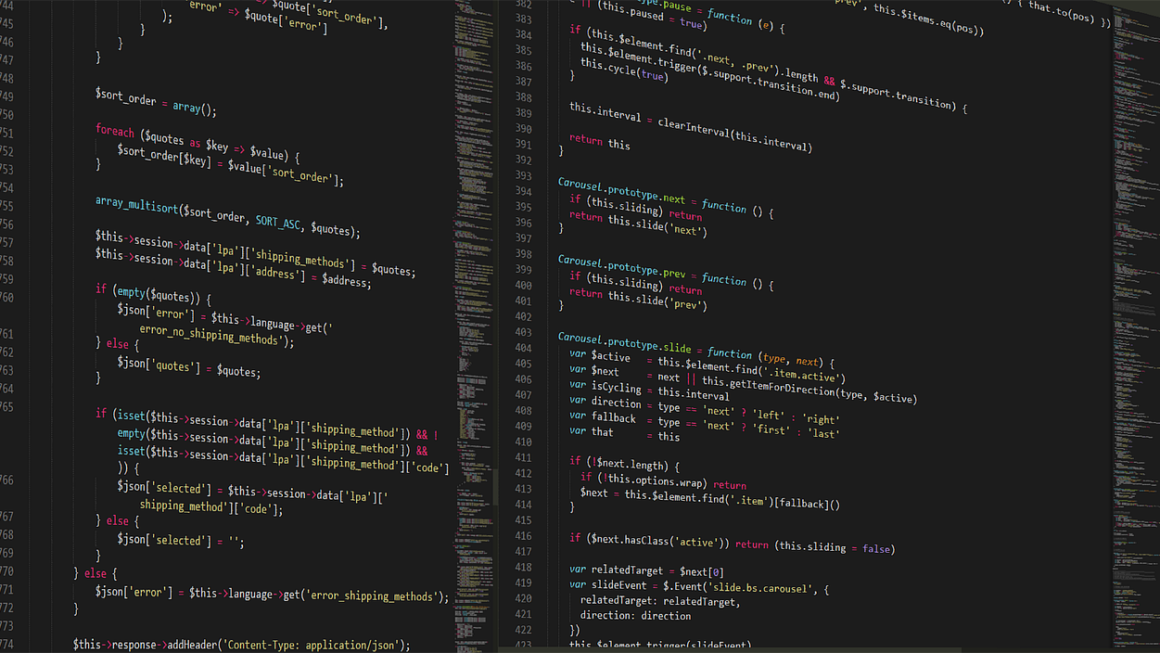Cloud computing has revolutionized the way businesses operate, offering scalability, flexibility, and cost-efficiency that traditional on-premise infrastructure simply cannot match. From startups to established enterprises, organizations are increasingly migrating their data, applications, and services to the cloud. This shift enables them to focus on innovation and growth, rather than managing complex IT systems. This blog post delves into the world of cloud computing, exploring its core concepts, benefits, deployment models, security aspects, and future trends.
What is Cloud Computing?
Defining Cloud Computing
Cloud computing is the on-demand delivery of computing services – including servers, storage, databases, networking, software, analytics, and intelligence – over the Internet (“the cloud”) to offer faster innovation, flexible resources, and economies of scale. You typically pay only for cloud services you use, helping you lower your operating costs, run your infrastructure more efficiently, and scale as your business needs change.
- It’s essentially renting computing power and storage instead of owning and maintaining physical servers.
- Think of it like renting electricity from a power company instead of generating your own.
Key Characteristics of Cloud Computing
Several key characteristics define cloud computing:
- On-demand Self-service: Users can provision computing resources like server time and network storage as needed without requiring human interaction with a service provider.
- Broad Network Access: Cloud capabilities are available over the network and accessed through standard mechanisms that promote use by heterogeneous thin or thick client platforms (e.g., mobile phones, tablets, laptops, and workstations).
- Resource Pooling: The provider’s computing resources are pooled to serve multiple consumers using a multi-tenant model, with different physical and virtual resources dynamically assigned and reassigned according to consumer demand.
- Rapid Elasticity: Capabilities can be elastically provisioned and released, in some cases automatically, to scale rapidly outward and inward commensurate with demand. To the consumer, the capabilities available often appear to be unlimited and can be appropriated in any quantity at any time.
- Measured Service: Cloud systems automatically control and optimize resource use by leveraging a metering capability at some level of abstraction appropriate to the type of service (e.g., storage, processing, bandwidth, and active user accounts). Resource usage can be monitored, controlled, and reported, providing transparency for both the provider and consumer of the utilized service.
Examples of Cloud Computing in Action
Everyday examples of cloud computing abound:
- Streaming services like Netflix and Spotify: These platforms store and deliver content from the cloud.
- Online document collaboration tools like Google Docs and Microsoft Office 365: These applications allow users to create, edit, and share documents stored in the cloud.
- Cloud-based CRM systems like Salesforce: Businesses use these systems to manage customer interactions and data.
- Social media platforms like Facebook and Instagram: These platforms rely on cloud infrastructure to handle massive amounts of data and user traffic.
Benefits of Cloud Computing
Cost Savings
Cloud computing can significantly reduce IT costs. Instead of investing in expensive hardware and infrastructure, businesses pay only for the resources they consume. This eliminates the need for large upfront capital expenditures.
- Reduced capital expenditure (CAPEX)
- Lower operational expenditure (OPEX) – Reduced electricity, cooling, and maintenance costs.
- Improved resource utilization – pay-as-you-go model.
- Reduced IT staffing costs.
Scalability and Flexibility
Cloud services allow businesses to scale their resources up or down as needed, providing unprecedented flexibility. This is particularly beneficial for companies experiencing rapid growth or fluctuating demand.
- Easily adjust computing resources based on demand.
- Respond quickly to changing market conditions.
- Support rapid innovation and experimentation.
- Example: An e-commerce business can easily scale up its server capacity during the holiday shopping season to handle increased traffic.
Increased Collaboration
Cloud-based applications and services facilitate collaboration by allowing teams to access and share data from anywhere with an internet connection.
- Improved team productivity through real-time collaboration tools.
- Enhanced communication and knowledge sharing.
- Greater agility in responding to customer needs.
- Example: Marketing teams can simultaneously work on the same document, regardless of their location.
Business Continuity and Disaster Recovery
Cloud computing provides robust business continuity and disaster recovery (BCDR) capabilities. Data stored in the cloud is automatically backed up and can be quickly restored in the event of a disaster.
- Automated data backups and replication.
- Reduced downtime in case of system failures.
- Improved compliance with regulatory requirements.
- Example: In the event of a natural disaster, businesses can quickly restore their operations from the cloud, minimizing disruption.
Cloud Deployment Models
Public Cloud
The public cloud is owned and operated by a third-party cloud service provider (CSP), such as Amazon Web Services (AWS), Microsoft Azure, or Google Cloud Platform (GCP). Resources are shared among multiple tenants, and users access services over the internet.
- Suitable for organizations that need scalable and cost-effective computing resources.
- Example: A startup using AWS for its web hosting and database needs.
Private Cloud
The private cloud is dedicated to a single organization and can be hosted on-premise or by a third-party provider. It offers greater control and security compared to the public cloud.
- Suitable for organizations with strict regulatory requirements or sensitive data.
- Example: A bank using a private cloud for its core banking applications.
Hybrid Cloud
The hybrid cloud is a combination of public and private clouds, allowing organizations to leverage the benefits of both. Data and applications can be moved between the clouds as needed.
- Suitable for organizations that want to optimize costs and maintain control over sensitive data.
- Example: An enterprise using a private cloud for its financial data and a public cloud for its marketing applications.
Community Cloud
The community cloud is shared by several organizations with similar requirements, such as regulatory compliance or security standards. It can be managed internally or by a third-party.
- Suitable for organizations needing collaborative environments with shared governance.
- Example: Several government agencies using a community cloud for data sharing and resource collaboration.
Cloud Security Considerations
Data Security
Data security is paramount in cloud computing. Organizations need to ensure that their data is protected from unauthorized access, theft, and loss. Encryption, access controls, and data loss prevention (DLP) measures are essential.
- Implement strong access controls and authentication mechanisms.
- Encrypt data at rest and in transit.
- Regularly monitor and audit security logs.
- Utilize data loss prevention tools to prevent sensitive data from leaving the cloud environment.
- Example: Using multi-factor authentication (MFA) for all cloud accounts and encrypting sensitive data with AES-256 encryption.
Compliance
Compliance with industry regulations and data privacy laws is crucial when using cloud services. Organizations must ensure that their cloud providers meet the necessary compliance standards, such as HIPAA, GDPR, and PCI DSS.
- Choose cloud providers that comply with relevant industry regulations.
- Conduct regular compliance audits.
- Implement data residency and sovereignty controls.
- Example: A healthcare provider ensuring that its cloud provider is HIPAA compliant and that patient data is stored in a secure and compliant environment.
Threat Detection and Incident Response
Effective threat detection and incident response capabilities are essential for protecting cloud environments from cyberattacks. Organizations need to implement security monitoring tools and have a well-defined incident response plan.
- Use security information and event management (SIEM) systems for threat detection.
- Implement intrusion detection and prevention systems (IDPS).
- Develop and test incident response plans.
- Example: Using a SIEM system to monitor cloud logs for suspicious activity and automatically trigger alerts when potential threats are detected.
Conclusion
Cloud computing is no longer a futuristic concept; it’s a mainstream technology that is transforming businesses across all industries. By understanding the different deployment models, security considerations, and benefits, organizations can leverage the cloud to drive innovation, reduce costs, and gain a competitive edge. Embracing cloud computing is essential for businesses looking to thrive in today’s digital landscape. Staying informed about the latest trends and best practices in cloud computing will be key to unlocking its full potential.