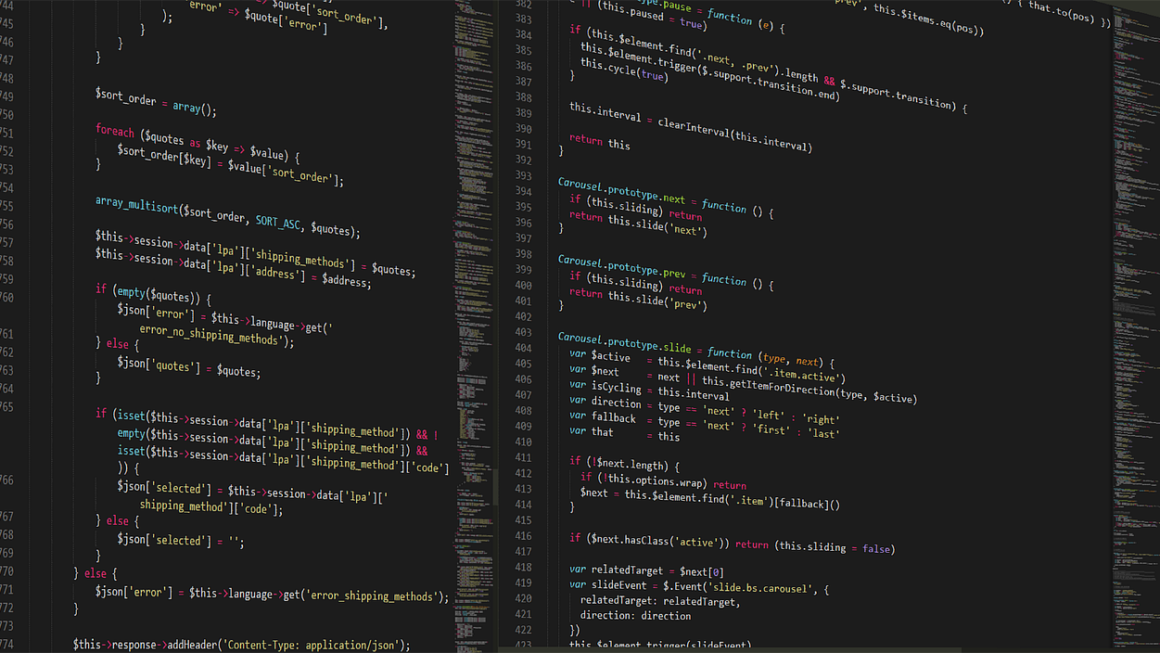Navigating the ever-evolving landscape of modern business often requires leveraging innovative solutions that streamline operations, reduce costs, and enhance scalability. Among these solutions, Software as a Service (SaaS) stands out as a dominant force, transforming how organizations access and utilize software. From startups to large enterprises, SaaS offers a flexible and efficient way to access cutting-edge technology without the complexities of traditional software ownership. This post dives deep into the world of SaaS, exploring its benefits, key characteristics, implementation strategies, and future trends.
What is SaaS?
Defining Software as a Service
SaaS, short for Software as a Service, is a software distribution model in which a third-party provider hosts applications and makes them available to customers over the Internet. Instead of installing and maintaining software on their own servers, users simply access the software through a web browser or dedicated application. This “on-demand” approach offers significant advantages in terms of cost, accessibility, and maintenance.
How SaaS Works
SaaS operates on a subscription-based model. Users pay a recurring fee (monthly or annually) to access the software and its associated services. The provider is responsible for all aspects of the software, including:
- Hosting the application
- Maintaining the servers and infrastructure
- Applying updates and patches
- Ensuring security and reliability
- Providing customer support
The user, in turn, simply logs in and uses the software, freeing them from the technical burdens of managing the software themselves. Imagine using Gmail. Google handles all the infrastructure, updates, and security, while you simply log in and send emails. That’s essentially how SaaS works.
The Benefits of SaaS
Cost Efficiency
One of the most compelling advantages of SaaS is its cost-effectiveness. Unlike traditional software, which requires a significant upfront investment in licenses, hardware, and IT infrastructure, SaaS eliminates these capital expenditures.
- Reduced Upfront Costs: No need to purchase expensive software licenses.
- Lower IT Costs: The SaaS provider handles maintenance, updates, and infrastructure, reducing the burden on your IT department.
- Predictable Subscription Fees: Budgeting becomes easier with predictable monthly or annual costs.
Scalability and Flexibility
SaaS solutions are highly scalable, allowing businesses to easily adjust their usage as their needs change. Whether you’re a startup experiencing rapid growth or a large enterprise managing fluctuating demands, SaaS can adapt to your evolving requirements.
- Easy Scaling: Quickly add or remove users and features as needed.
- Global Accessibility: Access software from anywhere with an internet connection.
- Flexible Pricing Models: Choose subscription plans that align with your specific usage patterns.
Automatic Updates and Maintenance
Say goodbye to manual software updates and lengthy maintenance windows. SaaS providers handle all the technical aspects of the software, ensuring that users always have access to the latest features and security patches.
- Automatic Updates: Software is automatically updated without interrupting your workflow.
- Reduced Downtime: Maintenance is performed by the provider, minimizing downtime.
- Access to the Latest Features: Benefit from continuous innovation and new features without additional cost.
Improved Collaboration
SaaS applications often facilitate collaboration by providing a centralized platform for teams to work together. Many SaaS tools offer features such as:
- Real-time Collaboration: Multiple users can work on the same document simultaneously. Example: Google Docs.
- Easy Sharing: Share files and information securely with colleagues and clients.
- Version Control: Track changes and revert to previous versions as needed.
Common SaaS Applications
Customer Relationship Management (CRM)
CRM systems are essential for managing customer interactions, sales, and marketing efforts. Popular SaaS CRM solutions include:
- Salesforce: A leading CRM platform with a wide range of features and customization options.
- HubSpot CRM: A free CRM system that integrates seamlessly with HubSpot’s marketing and sales tools.
- Zoho CRM: A cost-effective CRM solution with a focus on automation and analytics.
Enterprise Resource Planning (ERP)
ERP systems integrate various business functions, such as finance, human resources, and supply chain management. Examples of SaaS ERP systems are:
- NetSuite: A comprehensive ERP solution for businesses of all sizes.
- SAP Business ByDesign: A cloud-based ERP system designed for small and mid-sized businesses.
- Microsoft Dynamics 365: An ERP platform that integrates with other Microsoft products.
Collaboration and Communication Tools
These tools enhance communication and teamwork within organizations. Examples include:
- Slack: A popular messaging and collaboration platform.
- Microsoft Teams: A collaboration platform that integrates with Microsoft Office 365.
- Zoom: A video conferencing platform for meetings, webinars, and online events.
Productivity Suites
Productivity suites provide a collection of applications for creating documents, spreadsheets, and presentations. Notable SaaS productivity suites include:
- Google Workspace (formerly G Suite): Includes Gmail, Google Docs, Google Sheets, Google Slides, and Google Drive.
- Microsoft Office 365: Includes Word, Excel, PowerPoint, Outlook, and OneDrive.
Implementing a SaaS Solution
Assessing Your Needs
Before implementing a SaaS solution, it’s crucial to assess your business needs and identify the specific problems you’re trying to solve.
- Identify Pain Points: What are the biggest challenges facing your organization?
- Define Requirements: What features and functionalities are essential for your business?
- Set Objectives: What are your goals for implementing a SaaS solution?
Choosing the Right Provider
Selecting the right SaaS provider is a critical decision. Consider the following factors:
- Features and Functionality: Does the software meet your specific requirements?
- Scalability: Can the software scale to accommodate your future growth?
- Security: Does the provider have robust security measures in place?
- Support: Does the provider offer reliable customer support?
- Pricing: Is the pricing model transparent and affordable?
For instance, a small business might choose a simpler, more affordable CRM like HubSpot CRM, while a large enterprise might opt for the more robust and customizable Salesforce.
Data Migration and Integration
Migrating your existing data to a SaaS solution can be a complex process. Plan carefully to ensure a smooth transition.
- Data Backup: Back up your existing data before starting the migration process.
- Data Cleansing: Clean and standardize your data to ensure accuracy.
- Integration: Integrate the SaaS solution with your other business systems.
- Testing: Test the integration to ensure that data flows seamlessly between systems.
Training and Onboarding
Proper training is essential for ensuring that your employees can effectively use the new SaaS solution.
- Provide Training: Offer comprehensive training sessions to your employees.
- Create Documentation: Develop user guides and FAQs to help employees troubleshoot common issues.
- Offer Support: Provide ongoing support to employees as they become familiar with the new software.
Security and Compliance in SaaS
Data Security
SaaS providers must implement robust security measures to protect customer data. Look for providers that offer:
- Encryption: Encrypt data both in transit and at rest.
- Access Controls: Implement strict access controls to limit who can access sensitive data.
- Regular Audits: Conduct regular security audits to identify and address vulnerabilities.
- Compliance Certifications: Obtain compliance certifications such as ISO 27001 and SOC 2.
Compliance
Depending on your industry, you may need to comply with specific regulations, such as HIPAA (for healthcare) or GDPR (for data privacy).
- Choose Compliant Providers: Select SaaS providers that comply with relevant regulations.
- Review Agreements: Carefully review the provider’s service level agreement (SLA) to ensure that it meets your compliance requirements.
- Implement Security Controls: Implement your own security controls to protect sensitive data.
Disaster Recovery
A robust disaster recovery plan is essential for ensuring business continuity in the event of a system failure or other disaster.
- Data Backup: Regularly back up your data to a secure offsite location.
- Redundancy: Implement redundant systems to minimize downtime.
- Disaster Recovery Plan: Develop and test a disaster recovery plan to ensure that you can quickly recover from a disaster.
Conclusion
SaaS has revolutionized the way businesses access and utilize software, offering a cost-effective, scalable, and flexible alternative to traditional software ownership. By understanding the benefits, key applications, implementation strategies, and security considerations of SaaS, organizations can leverage this powerful technology to drive innovation, improve efficiency, and gain a competitive advantage. As SaaS continues to evolve, it will undoubtedly play an increasingly important role in shaping the future of business.