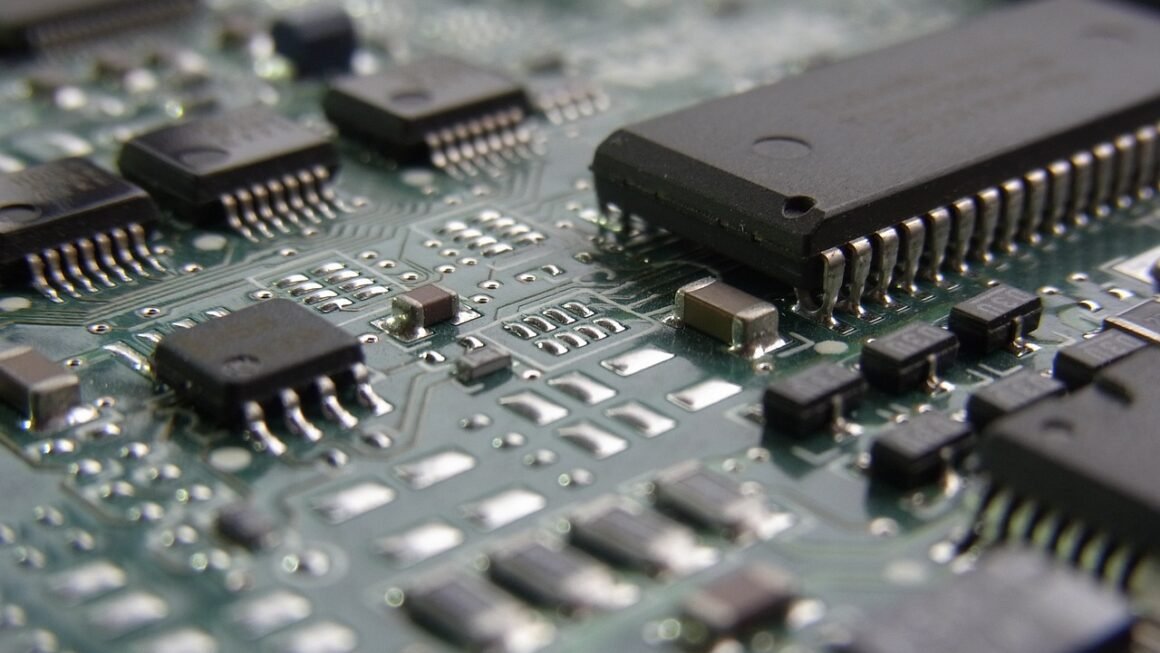Cloud storage has revolutionized the way we manage and access our data. From personal photos and videos to critical business documents, the ability to store files remotely on secure servers has become indispensable. But with so many cloud storage options available, understanding the fundamentals and benefits is crucial to making the right choice for your needs.
What is Cloud Storage?
Defining Cloud Storage
Cloud storage refers to the practice of storing digital data on a network of remote servers rather than directly on a physical device like a hard drive or USB drive. This network of servers is typically managed by a third-party provider. Users can then access their data from anywhere with an internet connection, using a variety of devices.
How it Works
When you upload a file to the cloud, it’s transmitted securely over the internet to the provider’s data centers. The data is typically distributed across multiple servers to ensure redundancy and prevent data loss. Accessing your data involves logging into your account, locating the desired file, and downloading it to your device. Cloud storage providers use encryption to protect your data both in transit and at rest.
Example: Imagine a small business owner storing all customer invoices and financial records on a cloud platform like Google Drive or Dropbox. They can access these documents from their office computer, their home laptop, or even their smartphone while traveling.
Different Types of Cloud Storage
- Public Cloud: Offered to the general public, often on a pay-as-you-go basis. Examples include Amazon S3, Google Cloud Storage, and Microsoft Azure Blob Storage.
- Private Cloud: Dedicated exclusively to a single organization, offering greater control and security. Can be hosted on-premises or by a third-party provider.
- Hybrid Cloud: Combines public and private cloud environments, allowing organizations to leverage the benefits of both. Sensitive data might reside on a private cloud, while less critical data is stored on a public cloud.
Benefits of Using Cloud Storage
Accessibility and Convenience
One of the biggest advantages of cloud storage is the ability to access your data from anywhere, at any time, and on any device with an internet connection. This promotes collaboration and simplifies workflows.
Example: A team working on a project can share documents and collaborate in real-time, regardless of their physical location.
Data Security and Backup
Reputable cloud storage providers invest heavily in security measures to protect your data from unauthorized access, data breaches, and physical disasters. Automatic backups ensure that your data is safe even if your devices are lost, stolen, or damaged.
- Data Encryption: Protects data during transit and at rest.
- Redundancy: Data is replicated across multiple servers to prevent data loss.
- Physical Security: Data centers are protected with advanced security systems.
Cost Savings
Cloud storage can often be more cost-effective than traditional storage solutions, as you only pay for the storage you use. You also save on hardware, maintenance, and IT support costs.
Example: A freelancer can avoid the cost of purchasing and maintaining an external hard drive by using a free or low-cost cloud storage plan.
Scalability and Flexibility
Cloud storage is highly scalable, allowing you to easily increase or decrease your storage capacity as needed. This flexibility makes it ideal for businesses with fluctuating storage requirements.
Example: A growing e-commerce business can quickly scale its cloud storage to accommodate increasing product images and customer data.
Choosing the Right Cloud Storage Provider
Evaluating Your Needs
Before choosing a cloud storage provider, consider your specific needs, including:
- Storage Capacity: How much storage space do you need?
- Security Requirements: What level of security do you require?
- Budget: How much are you willing to spend?
- Integration: Does the provider integrate with your existing tools and workflows?
- Collaboration Features: Do you need features for sharing and collaboration?
Comparing Different Providers
Research and compare different cloud storage providers based on factors such as:
- Pricing: Compare pricing plans and features.
- Security: Review security measures and certifications.
- Reliability: Check uptime and data loss history.
- User Reviews: Read reviews from other users.
- Customer Support: Evaluate the quality of customer support.
Popular Cloud Storage Providers:
- Google Drive: Excellent for collaboration and integration with Google Workspace.
- Dropbox: Simple and easy to use, with strong file-sharing capabilities.
- Microsoft OneDrive: Integrates seamlessly with Microsoft Office and Windows.
- Amazon S3: Highly scalable and cost-effective for businesses with large storage needs.
- iCloud Drive: Ideal for Apple users, offering seamless integration across Apple devices.
Security Considerations
When choosing a cloud storage provider, prioritize security. Look for providers that offer:
- Encryption: Both in transit and at rest.
- Two-Factor Authentication (2FA): Adds an extra layer of security to your account.
- Data Residency Options: Allows you to choose where your data is stored.
- Compliance Certifications: Such as SOC 2, HIPAA, and GDPR.
Actionable Tip: Always enable two-factor authentication to protect your cloud storage account.
Best Practices for Cloud Storage
Strong Passwords and 2FA
Use strong, unique passwords for your cloud storage accounts and enable two-factor authentication (2FA) whenever possible. This significantly reduces the risk of unauthorized access.
Regularly Back Up Your Data
While cloud storage providers typically offer redundancy, it’s still a good idea to regularly back up your data to another location. This provides an extra layer of protection against data loss.
Organize Your Files
Keep your cloud storage organized by creating folders and using clear naming conventions. This makes it easier to find files and manage your storage space.
Be Mindful of Sharing Permissions
When sharing files or folders, be careful about the permissions you grant. Only give users the necessary level of access.
Regularly Review Your Account
Periodically review your cloud storage account to ensure that your settings are configured correctly and that there are no unauthorized access attempts.
Cloud Storage for Businesses
Enhanced Collaboration
Cloud storage enables teams to collaborate more effectively by providing a central location for sharing files and documents. Real-time co-editing features allow multiple users to work on the same document simultaneously.
Disaster Recovery
Cloud storage is a key component of a comprehensive disaster recovery plan. By storing data in the cloud, businesses can quickly recover from data loss events caused by natural disasters, hardware failures, or cyberattacks. According to a recent study, businesses that use cloud-based disaster recovery solutions experience 60% less downtime than those that rely on traditional methods.
Regulatory Compliance
Many industries have strict regulatory requirements for data storage and security. Cloud storage providers can help businesses comply with these regulations by offering features such as data encryption, access controls, and audit logs.
Example: Healthcare providers can use HIPAA-compliant cloud storage solutions to protect patient data.
Remote Work Enablement
Cloud storage facilitates remote work by allowing employees to access their files and applications from anywhere with an internet connection. This improves productivity and enables businesses to support a remote workforce.
Conclusion
Cloud storage offers a multitude of benefits for both individuals and businesses. From enhanced accessibility and data security to cost savings and scalability, the advantages are undeniable. By carefully evaluating your needs, choosing the right provider, and following best practices, you can leverage the power of cloud storage to streamline your workflows, protect your data, and achieve your goals. Embracing cloud storage is no longer a luxury, but a necessity in today’s digital world.