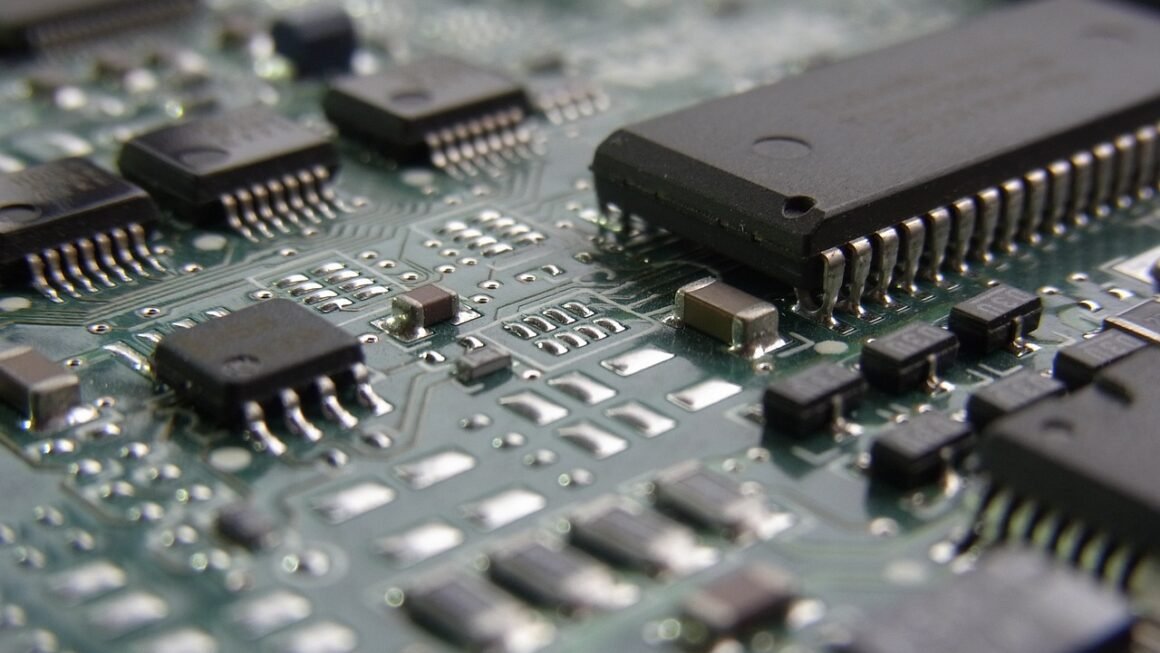Imagine a world where your IT infrastructure scales effortlessly with your business demands, where you pay only for what you use, and where your data is securely stored and accessible from anywhere. This isn’t a futuristic fantasy; it’s the reality of cloud infrastructure. In this blog post, we’ll delve into the depths of cloud infrastructure, exploring its components, benefits, and how it’s transforming the business landscape.
What is Cloud Infrastructure?
Cloud infrastructure is the collection of hardware and software resources that enable cloud computing. Think of it as the foundation upon which cloud services are built. It encompasses servers, networking equipment, storage, and virtualization technologies, all managed and delivered over the internet. Instead of owning and maintaining physical servers and data centers, businesses can rent these resources from cloud providers like Amazon Web Services (AWS), Microsoft Azure, and Google Cloud Platform (GCP).
Key Components of Cloud Infrastructure
- Compute: This includes virtual machines (VMs), containers, and serverless computing options that provide the processing power for applications.
Example: Spinning up an EC2 instance on AWS (a virtual server) to host a website or application.
- Storage: Offers scalable and durable storage solutions for data, including object storage (like AWS S3), block storage (like AWS EBS), and file storage (like AWS EFS).
Example: Storing images and videos in AWS S3 for a media-rich application.
- Networking: Includes virtual networks, load balancers, firewalls, and other networking components that enable connectivity and security.
Example: Using AWS VPC (Virtual Private Cloud) to create a private network for your resources.
- Virtualization: The core technology that allows multiple virtual machines to run on a single physical server, maximizing resource utilization.
Example: VMware’s vSphere and Hyper-V are common virtualization platforms that can be integrated with cloud environments.
Types of Cloud Infrastructure
Cloud infrastructure can be categorized into different models based on deployment strategy:
- Public Cloud: Infrastructure owned and operated by a third-party provider, accessible to multiple customers. AWS, Azure, and GCP are prime examples.
Benefit: Highly scalable, cost-effective, and requires minimal upfront investment.
- Private Cloud: Infrastructure dedicated to a single organization, either hosted on-premises or by a third-party provider.
Benefit: Greater control over security and compliance, suitable for organizations with sensitive data.
- Hybrid Cloud: A combination of public and private cloud infrastructure, allowing businesses to leverage the benefits of both.
Benefit: Flexibility to choose the best environment for each workload, optimizing cost and performance.
- Multi-Cloud: Using multiple public cloud providers for different services or workloads.
Benefit: Increased resilience, avoids vendor lock-in, and allows businesses to leverage the specific strengths of each provider.
Benefits of Cloud Infrastructure
Adopting cloud infrastructure offers a plethora of benefits, transforming the way businesses operate and innovate.
Scalability and Flexibility
- On-demand scaling: Easily scale resources up or down based on demand, ensuring optimal performance and cost efficiency.
Example: An e-commerce website can automatically scale up its compute resources during peak shopping seasons like Black Friday, and then scale down afterwards to reduce costs.
- Global reach: Deploy applications and services across multiple regions, improving performance and availability for users worldwide.
Example: Hosting your application on AWS regions in North America, Europe, and Asia to provide low-latency access to users in those regions.
- Faster time to market: Quickly provision resources and deploy applications, accelerating innovation and reducing time to market.
Example: Developers can quickly spin up a development environment in the cloud to test new features and functionalities without waiting for IT infrastructure provisioning.
Cost Savings
- Pay-as-you-go pricing: Pay only for the resources you consume, eliminating the need for upfront investments in hardware and infrastructure.
Example: Using AWS Lambda, a serverless compute service, allows you to pay only for the actual execution time of your code, rather than paying for a server running 24/7.
- Reduced operational costs: Lower maintenance and management overhead, as the cloud provider handles infrastructure management tasks.
Example: No need to hire a large IT team to manage servers, networking, and storage. Cloud providers handle the patching, maintenance, and upgrades.
- Improved resource utilization: Optimize resource allocation and eliminate wasted capacity, reducing overall costs.
Example: Using auto-scaling groups in AWS to automatically adjust the number of EC2 instances based on demand, ensuring that you are not paying for idle resources.
Reliability and Availability
- Redundancy and disaster recovery: Built-in redundancy and disaster recovery capabilities ensure high availability and business continuity.
Example: Cloud providers offer services like AWS S3 Cross-Region Replication to automatically replicate data to multiple regions, ensuring that your data is safe even in the event of a regional outage.
- Service Level Agreements (SLAs): Cloud providers offer SLAs that guarantee uptime and performance, providing peace of mind.
Example: AWS offers SLAs that guarantee a certain level of uptime for its services, and provides credits if the SLA is not met.
- Automated backups and recovery: Automated backup and recovery processes protect against data loss and ensure quick recovery in case of failures.
Example: Using AWS Backup to automatically back up your EC2 instances, EBS volumes, and other resources on a regular basis.
Security Considerations in Cloud Infrastructure
While cloud providers invest heavily in security, it’s crucial to understand and implement security best practices to protect your data and applications in the cloud.
Shared Responsibility Model
- Cloud provider responsibility: Responsible for the security of the cloud, including the physical infrastructure, networking, and virtualization layer.
- Customer responsibility: Responsible for the security in the cloud, including data encryption, access control, and application security.
Key Security Practices
- Identity and Access Management (IAM): Control access to cloud resources using roles, policies, and multi-factor authentication (MFA).
Example: Using AWS IAM to grant developers limited access to specific resources, preventing them from accidentally deleting production databases.
- Data Encryption: Encrypt data at rest and in transit to protect against unauthorized access.
Example: Encrypting EBS volumes with AWS KMS (Key Management Service) to protect data at rest. Using HTTPS to encrypt data in transit between your application and users.
- Network Security: Use firewalls, security groups, and virtual private clouds (VPCs) to control network traffic and isolate resources.
Example: Using AWS Security Groups to allow only specific ports and protocols to access your EC2 instances.
- Security Monitoring and Logging: Monitor your cloud environment for security threats and vulnerabilities using logging and monitoring tools.
Example: Using AWS CloudTrail to log all API calls made in your AWS account, and using AWS CloudWatch to monitor the performance and health of your resources.
- Compliance: Understand and comply with relevant industry regulations and compliance standards.
Example: Achieving compliance with HIPAA (Health Insurance Portability and Accountability Act) or PCI DSS (Payment Card Industry Data Security Standard) when handling sensitive data in the cloud.
Practical Security Tips
- Enable MFA for all users: Protect against unauthorized access to your cloud account by requiring multi-factor authentication.
- Regularly review and update IAM policies: Ensure that users have only the minimum necessary privileges to perform their tasks.
- Implement a strong password policy: Enforce strong passwords and require regular password changes.
- Keep your software up to date: Apply security patches and updates to your operating systems, applications, and other software.
- Conduct regular security audits: Identify and address potential security vulnerabilities in your cloud environment.
Choosing the Right Cloud Infrastructure Provider
Selecting the right cloud infrastructure provider is a critical decision that can impact your business success. Consider the following factors:
Key Evaluation Criteria
- Services offered: Evaluate the range of services offered by each provider, ensuring they meet your current and future needs.
Example: If you need a managed Kubernetes service, you might compare AWS EKS, Azure Kubernetes Service (AKS), and Google Kubernetes Engine (GKE).
- Pricing: Compare pricing models and cost optimization strategies to determine the most cost-effective solution.
Example: Consider using reserved instances or spot instances to reduce compute costs.
- Performance: Assess the performance and scalability of the provider’s infrastructure.
Example: Conduct performance testing to compare the performance of different cloud providers for your specific workloads.
- Security: Evaluate the provider’s security measures and compliance certifications.
Example: Review the provider’s security documentation and audit reports to assess their security posture.
- Support: Consider the level of support offered by the provider, including documentation, training, and technical assistance.
Example: Look for providers that offer 24/7 support and have a strong community forum.
- Location and Availability Zones: Select providers with data centers located in regions that meet your geographic requirements and offer multiple availability zones for redundancy.
Example: Choosing a provider with data centers in Europe if you need to comply with GDPR regulations.
Popular Cloud Providers
- Amazon Web Services (AWS): The market leader, offering a wide range of services and a mature ecosystem.
Strengths: Extensive service catalog, global reach, and a large community.
Example use case: Enterprise-scale applications, big data analytics, and machine learning.
- Microsoft Azure: Strong integration with Microsoft products and services, ideal for organizations with a Microsoft-centric environment.
Strengths: Integration with Windows Server, .NET, and SQL Server, as well as a strong focus on hybrid cloud.
Example use case: Windows Server applications, .NET development, and hybrid cloud deployments.
- Google Cloud Platform (GCP): Leading in data analytics, machine learning, and containerization, ideal for organizations with advanced data needs.
Strengths: Cutting-edge technology in data analytics and machine learning, as well as strong support for Kubernetes.
Example use case: Big data analytics, machine learning, and containerized applications.
Tips for Choosing a Provider
- Start with a pilot project: Test different providers with a small-scale project to evaluate their capabilities and performance.
- Consider your existing infrastructure: Choose a provider that integrates well with your existing infrastructure and tools.
- Develop a cloud strategy: Define your goals, requirements, and budget before selecting a provider.
- Get expert advice: Consult with cloud experts to get guidance on choosing the right provider and implementing best practices.
Migrating to Cloud Infrastructure
Migrating to the cloud can be a complex process, but with careful planning and execution, it can deliver significant benefits.
Migration Strategies
- Rehosting (Lift and Shift): Migrating existing applications to the cloud without making significant changes.
Benefit: Fastest and simplest migration strategy.
Example: Migrating a virtual machine from an on-premises VMware environment to an EC2 instance on AWS.
- Replatforming (Lift, Tinker, and Shift): Making minor changes to applications to take advantage of cloud-native services.
Benefit: Improved performance and scalability with minimal code changes.
Example: Migrating a database from an on-premises server to a managed database service like AWS RDS.
- Refactoring (Re-architecting): Re-architecting applications to fully leverage cloud-native capabilities.
Benefit: Maximum performance, scalability, and cost optimization.
Example: Breaking down a monolithic application into microservices and deploying them as containers on a Kubernetes cluster.
- Repurchasing: Replacing existing applications with cloud-native SaaS solutions.
Benefit: Reduced operational overhead and faster time to market.
Example: Replacing an on-premises CRM system with Salesforce.
- Retiring: Decommissioning applications that are no longer needed.
Benefit: Reduced infrastructure costs and improved security posture.
Example: Decommissioning an old application that is no longer used by the business.
- Retaining: Keeping some applications on-premises due to regulatory requirements or other constraints.
Benefit: Flexibility to choose the best environment for each workload.
Example: Keeping applications that handle highly sensitive data on-premises for compliance reasons.
Migration Steps
Best Practices for Cloud Migration
- Start with a pilot project: Migrate a small, non-critical application to the cloud to gain experience and identify potential issues.
- Automate your migration: Use automation tools to streamline the migration process and reduce errors.
- Use a phased approach: Migrate your applications in phases to minimize disruption.
- Train your staff: Train your staff on cloud technologies and best practices.
- Monitor your progress: Track your progress against your migration plan and make adjustments as needed.
Conclusion
Cloud infrastructure is no longer a luxury but a necessity for businesses seeking agility, scalability, and cost efficiency. By understanding its key components, benefits, security considerations, and migration strategies, organizations can harness the power of the cloud to drive innovation and achieve their business goals. The journey to the cloud may seem daunting, but with careful planning and the right expertise, it can unlock a world of possibilities. Embrace the cloud, and transform your business for the future.